CREATE TEAM
Go back to the map page and press the “create group” button in the right side to go into the group page. Press the “Create group” button in the bottom of the page to go into the Create group page. You will find many persons in the page. You can invite the person who like this
 to join your group. If a person is in this status
to join your group. If a person is in this status  he or she can’t join your group because he or she is in other group. Then you can press the “Next” to go to “group information” page.
he or she can’t join your group because he or she is in other group. Then you can press the “Next” to go to “group information” page.


Map page Group page Create GroupIn the “group information” page, you can choose different group icon, group name and channel. Then you can press the “create” button in the bottom of the page to create the group and go into the group page.
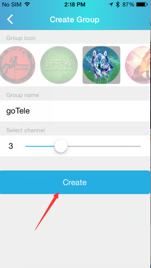
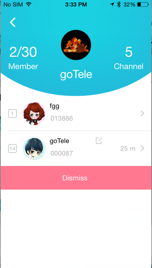
Setting group information Group member listress the “Start” button to record the trace, and press the “end” button to enter the “Save&Delete” page. You can save or delete the tract in the “Save&Delete” page.

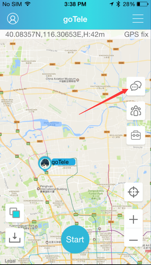
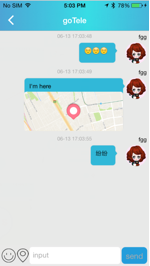

Map page Group chat SOS