COMMON OPERATION
Return to the map page and click the “start&end” button on the right side. There are four buttons in the next page: Start point, Rest point, End point and Electronic fence.

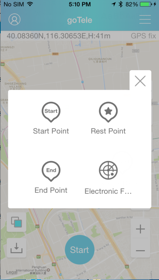
Map pageClick the “choose a map” button in the map page, then there are five different maps that you can choose to use.
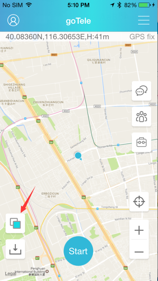
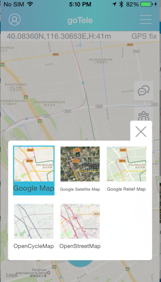
Map pagePress the “download map” button to enter the “add map” page, and then press the the "add" button in the upper right corner to get into the “ map download”page. In the“map download”page,the button on the upper right corner of the page can search maps of different cities. “select the map” button can let you choose a different map. You can choose three resolution BD, HD, SD. After press the "start downloading" button, press "OK" to download the map.

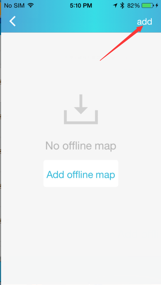
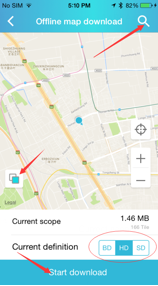
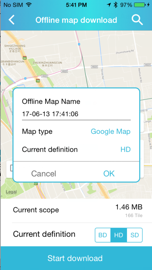
Map page “Add mpp”page Download map press "OK"Press the “Start” button to record the trace, and press the “end” button to enter the “Save&Delete” page. You can save and delete the trace in the “Save&Delete” page.

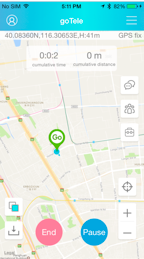

Map page Save&Delete page